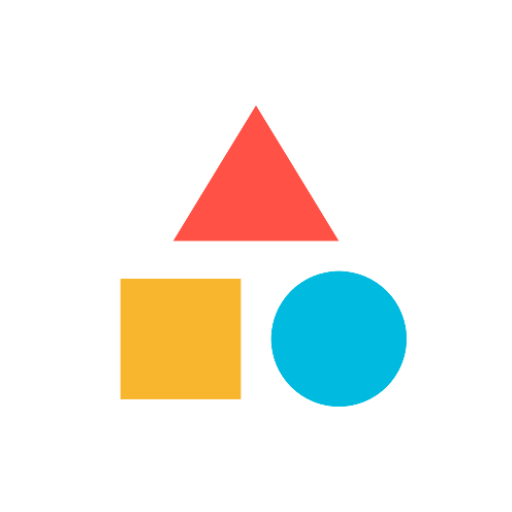MVEL表达式
MVEL表达式能实现很多功能,因为它可以调用Android SDK,而且ShortX还为MVEL执行器添加了Android Context,有了这两个条件,它能实现的功能就非常多了。
MVEL表达式语法官方网站 Andrid SDK API 文档
Webview 相关
获取当前webview实现的包名
android.webkit.WebViewFactory.getUpdateService().getCurrentWebViewPackageName()
判断当前webview实现的包名是否是XXX
android.webkit.WebViewFactory.getUpdateService().getCurrentWebViewPackageName() == "com.google.android.webview"
切换webview
android.webkit.WebViewFactory.getUpdateService().changeProviderAndSetting("package_name")
系统设置相关
获取字体缩放
android.provider.Settings$System.getFloat(context.contentResolver, "font_scale")
设置字体缩放
默认是1.0f,表示缩放倍数
android.provider.Settings$System.putFloat(context.contentResolver, "font_scale", 1.0)
获取Wifi密码
wifiPasswords = "";
configs = context.getSystemService(context.WIFI_SERVICE).getPrivilegedConfiguredNetworks();
foreach(conf : configs) {
wifiPasswords += conf.SSID + "-->" + conf.preSharedKey + "\n";
}
wifiPasswords;
常用ShortX API
MVEL里还支持常用的ShortX 操作,通过 shortx来调用。
全部API 查看 Javadoc
常用API如下:
读取全局变量
shortx.readGlobalVar("varName");
写入全局变量
shortx.writeGlobalVarWithOp("varName", "value", 3);
其中第三个参数代表操作类型:
// Op value: one of below op enum numbers, e.g. 3 for override.
// WriteGlobalVarOp_Auto(0),
// WriteGlobalVarOp_AppendToLast(1),
// WriteGlobalVarOp_AppendToFirst(2),
// WriteGlobalVarOp_Override(3),
// WriteGlobalVarOp_DeleteValue(4),
// WriteGlobalVarOp_DeleteLast(5),
// WriteGlobalVarOp_DeleteFirst(6),
// WriteGlobalVarOp_Clear(7),
// WriteGlobalVarOp_Reverse(8),
// WriteGlobalVarOp_Shuffle(9),
// WriteGlobalVarOp_Plus1(10),
// WriteGlobalVarOp_Minus1(11),
// WriteGlobalVarOp_Invert(12),
// WriteGlobalVarOp_PlusDelta(13),
// WriteGlobalVarOp_MinusDelta(14),
// WriteGlobalVarOp_RemoveAtIndex(15),
在MVEL里执行Action(动作)
- 先定义动作参数,可参考文档里的动作模型来定义:
- 调用shortx来执行动作
例如:
action = ShowAlertDialog.newBuilder().setTitle("Test").setMessage("Hello world").build();
shortx.executeAction(action);